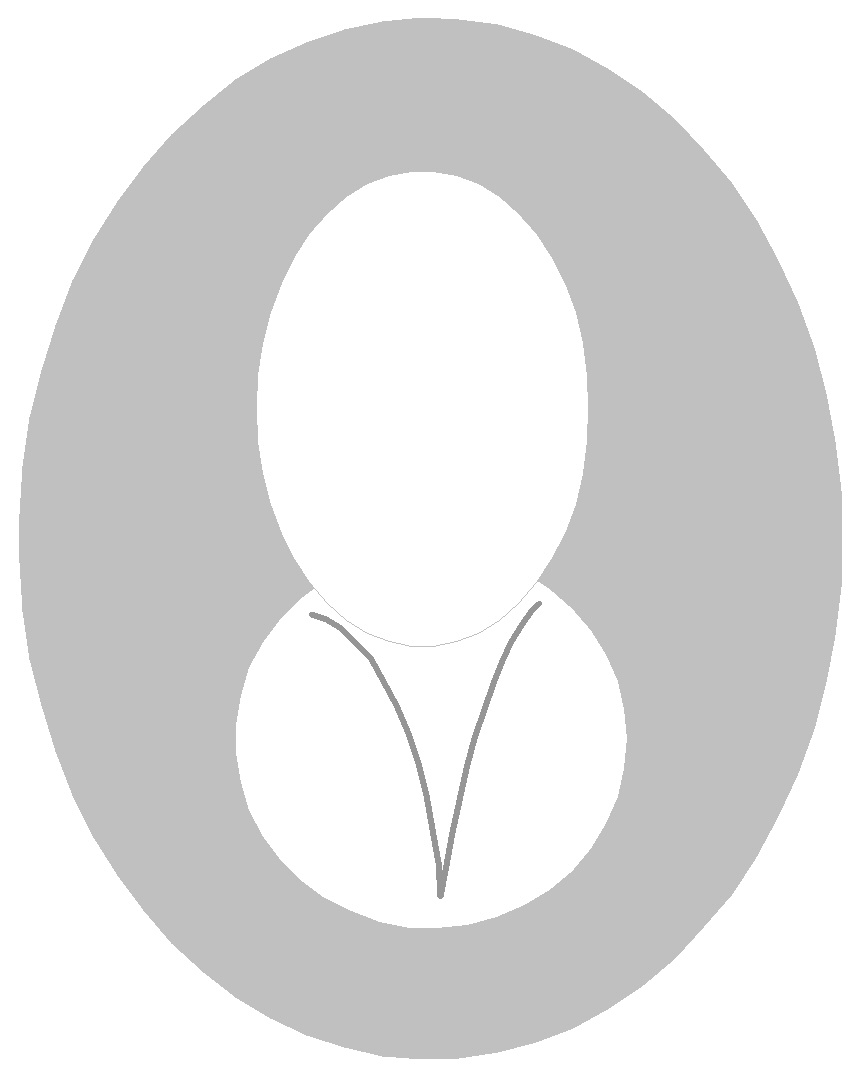GUI Boot process: Start up scripts are in /etc/init.d. The script that runs depends on the run level. Run levels are:
- 0 - system halt - the computer will power off immediately when this run level is reached
- 1 - single user or troubleshooting mode
- 2 thru 5 - normal/multi-user modes (2 is the default)
- 6 - reboot the system
The system will go into a run level S
when it is in between run levels
Each run level has a corresponding directory under the /etc directory.
- /etc/rc0.d - run level 0
- /etc/rc1.d - run level 1
- /etc/rc2.d - run level 2
- /etc/rc3.d - run level 3
- /etc/rc4.d - run level 4
- /etc/rc5.d - run level 5
- /etc/rc6.d - run level 6
The files in each of these folders are symbolic links to corresponding files in the etc/init.d directory and controls the starting or stopping of a program of service (deamon). To add a starup script use update rc.d
The links in theses folders are named systematically. The Names begin with a letter S for start or K for Kill followed by a number. The number is to ensure the propper order of execution. The last part of the file name is the corresponding file name int the etc/init.d folder. All K file are run first in thier numeric order, followed by all S files.