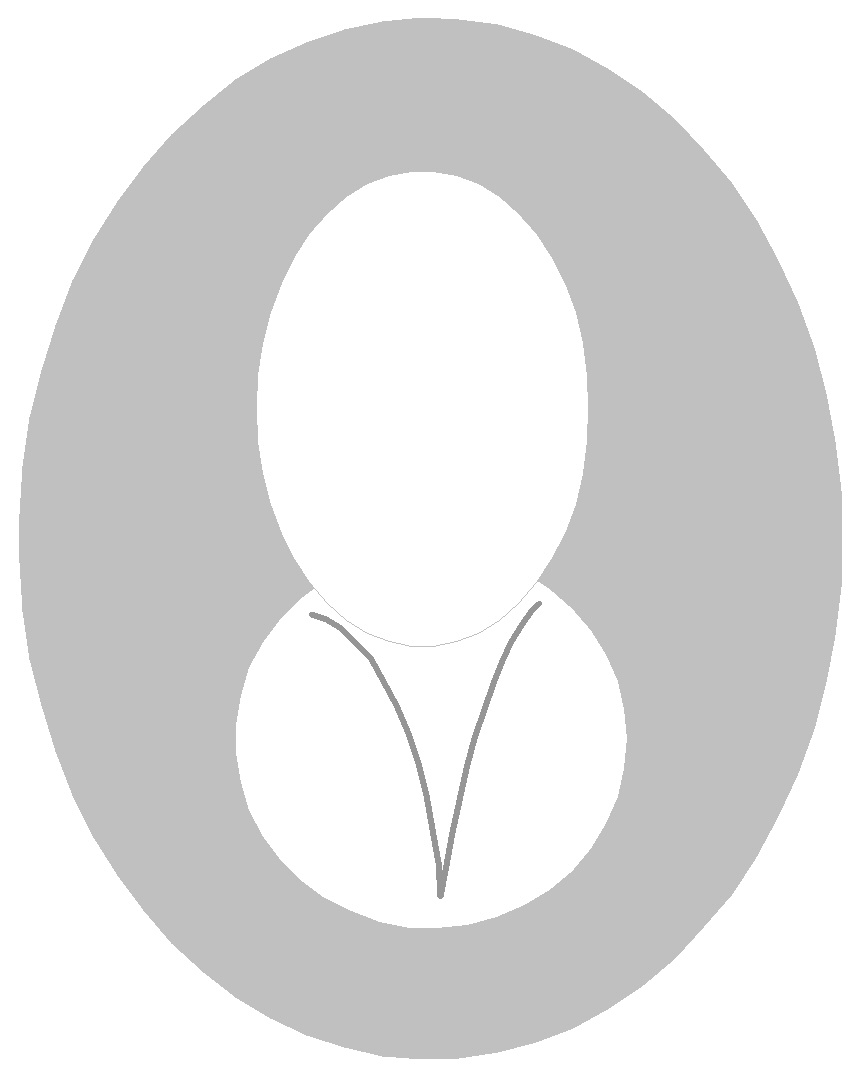|
The biggest advantage of using PowerBuilder its ability to connect to a database and manipulate data. This is done through the datawindow (the object that seperates PB from its competitors), a data store, embeded SQL or a customized object. Whatever the recieving object is a transaction object is the conduit that facilitates the conversation.
By default, PowerBuilder, creates a transaction object labeled SQLCA (SQL Communications Area). Since most applications only deal with one database, it's pretty safe to say only one transaction object needs to be created. Additional transaction objects can be created but SQLCA is automatically created. However, it doesn't connect itself.
|
|
|
|
CREATED 2013-01-13 13:49:16.0
|
00-19-67
|
UPDATED 2013-01-13 13:49:20.0
|
|
|
|
All transaction objects need to be initialized and connected. To do this the transaction properties must be set. There are 15 properties of which 10 are for connecting. The others are used for status information.
| Property |
Description |
| DBMS |
The code for the RDBMS being used i.e. ODBC |
| Database |
The name of the database |
| LogId |
The user login |
| LogPass |
The user login password |
| ServerName |
The name of the physical or dynamic server |
| AutoCommit |
0 if transactions should only be committed when a COMMIT is issued 1 of transactions should be automatically commited. |
| DBParm |
A string combonation of server, db name, userid and password,
i.e. DBParm='ORBC |
|
|
|
|
CREATED 2013-01-13 15:09:26.0
|
00-19-68
|
UPDATED 2013-01-13 15:09:35.0
|
|
|
|
Additional properties that apply to each transaction...
| Name |
Type |
Desc |
| SQLCode |
long |
Status code for the last oquery |
| SQLNRows |
long |
Number of rows of data effected by the last statement |
| SQLDBCode |
long |
Vendor specific code returned by the database engine |
| SQLErrText |
string |
Vendor specific error message |
| SQLReturnData |
string |
Vendor specific |
|
|
|
|
CREATED 2018-03-20 19:12:23.0
|
--
|
UPDATED 2018-03-20 19:14:48.0
|
|
|