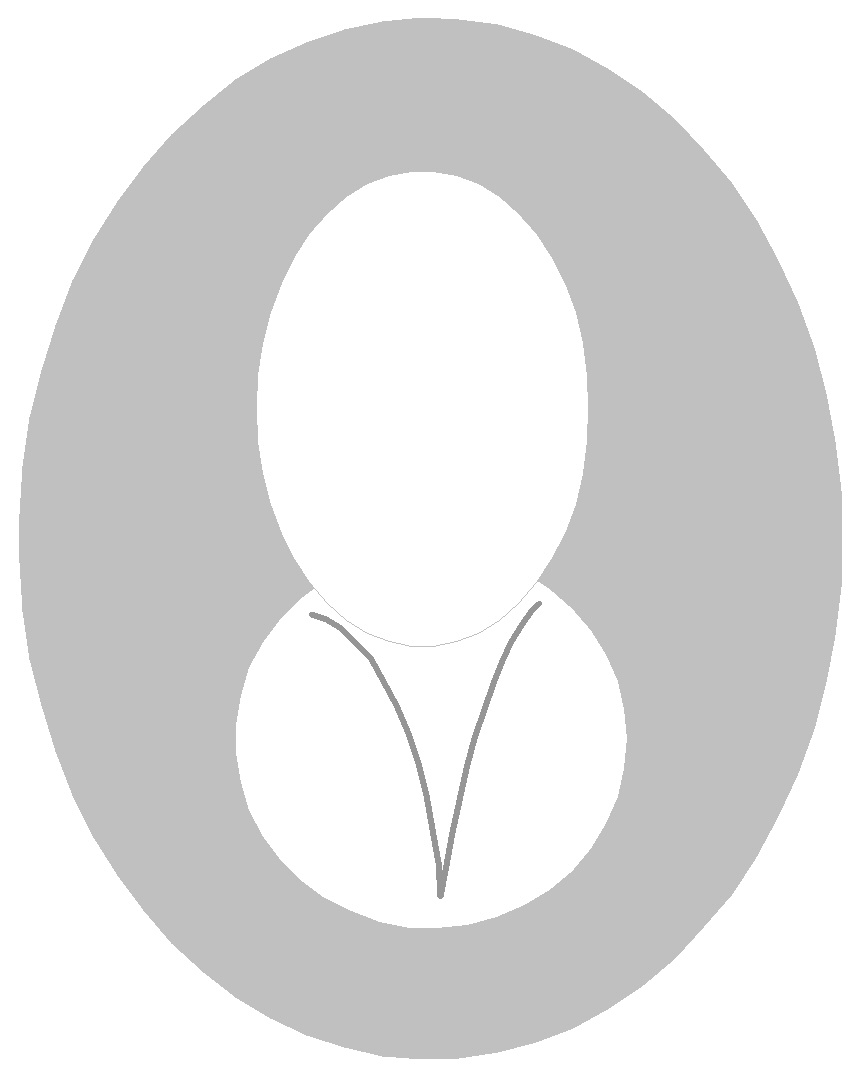<Directory /www/apps > AllowOverride None Order Deny,Allow
Allow From All
</Directory> <Directory ~ /www/apps/.* > <Directory /www/apps/*/??dir >
The Directory directive is used to group a set of directives that apply specifically to a directory.
Provisions set for a specific directory are inherited by sub-directories. Therefore, if a Directory directive is used for a sub-directory there is no need to repeat any directives unless they are to change.
Allowed In: The Directory directive is allowed in server and virtual host config files. Not in .htaccess files.
NOTE: The .htaccess file is not read at startup but when a resource from that directory is requested. Therefore, the error will not happen until a request is made.
The Directory directive can not be nested and can not be contained inside a Limit or LimitExcept directive.
Access: The Default access for a directory is Allow From All so the above will not change anything.
The Directory directive takes a single argument. The path of the directory. The path may include unix style wild cards or regex. For regex use the tilde (~)
or for unix style wild cards...